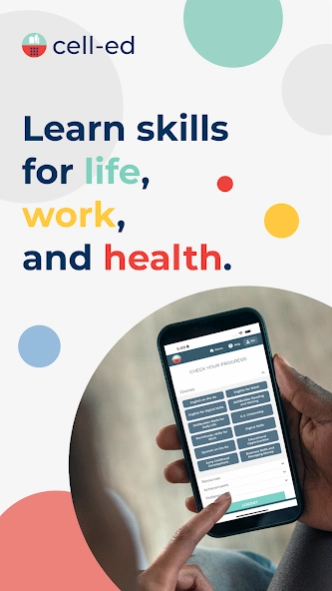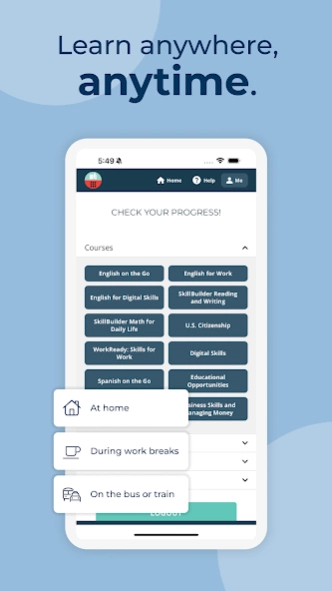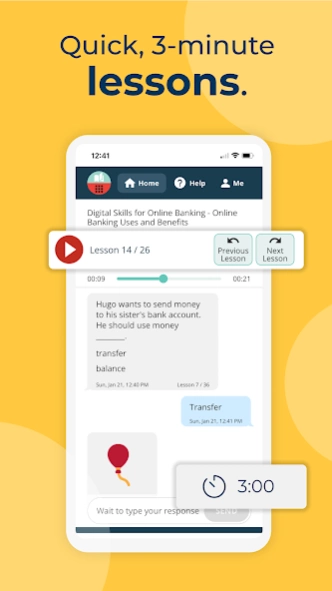Cell-Ed 3.5.0
Continue to app
Free Version
Publisher Description
Cell-Ed - Skills for Life, Work & Health
Whether you're at home or on-the-go, you can learn anytime, anywhere. You can access your lessons on any phone or computer device, even without wi-fi.
How it works:
Download the app for free.
Enter your PIN number (you get a PIN number from your sponsor such as local library, government program, employer, or healthcare provider).
Start learning!
What learners like you are saying about Cell-Ed:
"With Cell-Ed, because I learned to read, I feel liberated. This has changed my life."
"The program is great, especially the work series. I landed a couple of interviews because of it."
"Whoever came up with this program is a genius. Every school in the US should do this–to have a program that can teach via text messages."
"It is really helpful and you can do it whenever you have time. I just connect my headphones and listen, even when I'm cooking or with my daughter."
"When I got the certificate for completing 5 courses, it really brightened up my day … It made me feel very proud of myself."
"I started not being able to walk the whole 6 minutes at the beginning of the program. My feet and legs hurt. I am now walking 30 minutes 3 times a day and my legs don't hurt anymore."
Get started today!
About Cell-Ed
Cell-Ed is a free app for Android published in the Teaching & Training Tools list of apps, part of Education.
The company that develops Cell-Ed is Cell-Ed, Inc.. The latest version released by its developer is 3.5.0.
To install Cell-Ed on your Android device, just click the green Continue To App button above to start the installation process. The app is listed on our website since 2024-04-15 and was downloaded 1 times. We have already checked if the download link is safe, however for your own protection we recommend that you scan the downloaded app with your antivirus. Your antivirus may detect the Cell-Ed as malware as malware if the download link to com.celled.webapp is broken.
How to install Cell-Ed on your Android device:
- Click on the Continue To App button on our website. This will redirect you to Google Play.
- Once the Cell-Ed is shown in the Google Play listing of your Android device, you can start its download and installation. Tap on the Install button located below the search bar and to the right of the app icon.
- A pop-up window with the permissions required by Cell-Ed will be shown. Click on Accept to continue the process.
- Cell-Ed will be downloaded onto your device, displaying a progress. Once the download completes, the installation will start and you'll get a notification after the installation is finished.